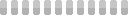Frequently Asked Questions
Social Security Income Planner™ application is a Cross Platform - Internet HTML5 Browser based Online application.
All you need is:
- An Active Internet Connection
- HTML5 supported Internet Browser (i.e. Google Chrome 25, Mozilla Firefox 20, Apple Safari 6, Opera 15, Microsoft Internet Explorer 9)
- AND Most RECENT Social Security Statement and your date of birth (as well as your spouse's information if applicable.)
Of course, many will try to do it themselves and to attempt to replicate the strategies presented here. However, a user who was doing it themselves would have to know:
- All the underlying rules of claiming retirement benefits as they are often arcane and quirky.
- The first month you become eligible for Social Security. And its not when you turn age 62 for most people.
- How to Correctly create the proper actuarial reductions.
- How and when to utilize a file a restricted application strategy.
- How to claim benefits using a spousal benefit while letting your own worker benefit grow larger and then how and when it is most optimal to switch.
- How to properly project survivor benefits.
- How to correctly apply cost-of-living adjustments.
- How to compare different strategies by modeling different ages of death.
- How to compare the different strategies if you (and/or your spouse) have the good fortune of living a long life.
- How to maximize benefits from a former spouse, If you are divorced.
- How you can integrate your own worker benefit and any widow's benefit that you may be entitled to, If you are widowed.
- Standard strategies are still available & claiming dates start in future.
- Current strategies reflects the current date is past your earliest eligible date.
- BYO strategies reflects the CashFlow Start Date values using Build Your Own section.
- Yes. However On a Best Effort basis, incorporate future Social Security Rule changes into the software.
- A Yearly release to update most recent SS COLA (Cost of Living Adjustment) as/when released by SSA.
- All the Maintenance/Error Fix changes will be made on the backend. So, this will be transparent to the user & nothing additional needs to be downloaded by the User.
- This web-site/software does NOT Offer/Refer to sell any financial advise or product.
- This is just an INFORMATIONAL site to assist you in your Social Security Income planning.
- Please review our Privacy Policy.
Please ensure your suitability before purchase as we will NOT be able to accommodate any refund for the money for this Internet Only - Online application. End User License Agreement
- Financial community awareness about Social security claiming is the sole purpose of showing Advertisements.
- Advertisements are shown at the bottom of the page & only to the users without a valid subscription.
- Advertisements will not be displayed once user logs-in to the web-site.
Does the social security calculator factor in if the primary worker is still working?
- No.
- The calculator does not consider that the primary worker is still working.
- The calculator assumes that the primary and spouse have stopped working and have their SS choices to make.
- When this happens, the benefit amount could not only increase (due to the higher earnings) but also be restricted due to the earnings test prior to Full Retirement Age.
BYO (Build Your Own) strategies not working?
- Please enter Worker Benefit dates for BOTH Primary & Spouse (if Married) to run BYO (Build Your own) option.
- The software would still filter out inapplicable strategies depending on spouse age & differences.
I have been married and divorced two times. How should I proceed as fas as spousal benefits?
- If you have been married for at least ten years, you should be eligible for spousal benefit.
- You must not currently be married to qualify.
- If you have multiple marriages ending in divorce and each lasted ten years, you can choose which spousal benefits to file for.
- To help you decide, you might wish to consider the size of the spousal benefit and the eligibility age (based on your ex-spouse's age he/she reaches 62).
- For example, if one of your ex-spouse provides you with a spousal benefit of $900 per month but you cannot start it for three years (because he/she is age 59), you may wish to choose the benefit providing $750 per month if that former spouse is past age 62.
- Cashflow reflects payments received one month after a benefit is earned.
- Desired Worker Benefit Start entry indicates the 'Age (i.e. Year & Month)' the user wishes to consider drawing retirement income from Social Security. Usually, this will be the user's Retirement Date.
- The SS (Social Security) benefit based on the individual's own earnings record.
- The spousal benefit based on the work record of the other spouse. (Not always eligible)
- The SS benefit payable to the surviving spouse.
- The amount is based on the higher of the SS benefits of the two spouses at that time.
- Also referred as 'Social Security Benefit Statement Year'.
- Please enter the year of the Social Security Benefit Statement you are using to input benefit amounts into the software.
-
Values:
- Amount $: Enter this using your most recent SS Statement.
- Age (Year & Month): Enter this using your most recent SS Statement.
-
The software assumes your benefit based on your own assumptions
- If you put an age 62 amount based on your Social Security statement, then the software assumes you stop working at 62.. as this is what your SS statement does.
- In a similar manner, if you input an age 66 amount from your SS statement, then since that amount assumes you continue working, then it does factor in your benefit increasing due to work.
- The bottom line is that the software calculates based on whatever age you input as your benefit age.
- Keep in mind that your SS statement projections are based on your continuous work until that age whether it is 62, 66, or 70.
- As of 2011, Social Security Statements are no longer being mailed but you can secure your personal information by logging on to the Social Security web-site or calling your local Social Security office.
- SS Cost of Living Adjustment
- If you are Age 60 or younger, the COLA amount will also be used to inflate your benefit prior to retirement to mimic the wage adjustment increase under the SS benefit formula.
- This entry is optional & allows you to assume Social Security benefits are reinvested.
- The Reinvestment rate is the assumed rate of return you may earn on your Social Security benefits.
- This is the age (year & month) you input as your projected age of death.
- Please refer to Default Personal Life Expectancy Age using 2010 period life table for the Social Security area population table.
- Our software converts (rounds up) your Life Expectancy Input value into Year & Months. i.e. 80.50 = 80 years 6 months, 80.91 = 80 Years 11 months.
- The 'Higher Earner' or 'Primary' within a MARRIAGE is the 'spouse with the highest Social Security worker benefit at their Full Retirement Age'.
- We identify the High Earner since the higher benefit also allows for a higher survivor benefit to be generated, especially if it is that benefit that is initially delayed.
ERA: Early Retirement Age
FRA: Full Retirement Age
DRA: Delayed Retirement Age
DRC: Delayed Retirement Credits
- DRC (Delayed Retirement Credits) applied On a 'Monthly' basis to produce accurate Cashflow results.
- Please refer to the Social Security Handbook for detailed Monthly percentage information.
- Also known as File & Suspend
- The software forces the illustration to provide a spousal benefit if one is available.
- Filing for only a spousal benefit at Full Retirement Age or later is referred to as Filing a Restricted Application.
How does the Maximum Family Allowance come into play?
- To Exceed a monthly Maximum Family Allowance, you need to have children included in the overall benefit.
- The software does not project values based on children's benefits.
- You will not exceed a Maximum Family Allowance based on Spouse or Ex-spouse qualifying on your work record.
If my spouse or I am older than the age in your Standard Strategies, how can I see what the projected value WOULD have been if I utilized that Strategy earlier?
- The Software automatically adjusts the Standard Strategies to your current age.
- However, you can input the 'Past Age' as your Start age using the 'Build Your Own' section to see what the value would have been.
- SSN is NOT REQUIRED for Strategy Modeling.
- Please don't enter/save your SSN anywhere into the software.
- Please never send/mention your SSN while communicating to us.
Please install the latest version of Internet browser & Clear your browser cache.
To clear your cache in Firefox:
- Select the Firefox menu
- Select History
- Select Clear Recent History
- Choose a time range of "everything" and leave only the Cache box checked
- Select Clear Now
To clear your cache in Internet Explorer:
- Select the Tools menu
- Select Internet Options
- On the General tab, select the Delete option located in the Browsing History section
- Leave only the Temporary Internet Files box checked and select Delete
- Be sure to uncheck the Preserve Favorites Website Data option
 Social Security Income Planner
Social Security Income Planner